Kids Animal Piano
August 31st, 2012 |
Kids Animal Piano was recently released by Radu Muresan. It’s a port of one of his popular Android apps to iPhone and iPad. So how did the transition go? Really well.
Kids Animal Piano is a mash up of animal sounds as musical notes, playable via piano keys. The concept is simple, which is exactly what a child wants in an iPhone/iPad app.
One of the key features of Kids Animal Piano is that once a child is in the app a stray finger isn’t going to exit back to the main menu or heaven forbid open up an ad. If you’ve ever seen a child use an iOS app, you know exactly why this is awesome.
Setlist, keeping me in-tune with my must see concerts.
July 26th, 2012 |
Rdio has become an everyday companion of mine, keeping me in nearly all the musical loops I hoped for. Though all the music I could ever want is a finger touch away, Calgary’s mobile development team Mediumrare took things one step further with Setlist. This app cross-references the artists in your collection with Songkick’s concert listings to compile a listing of shows coming to an area near me (you too)!
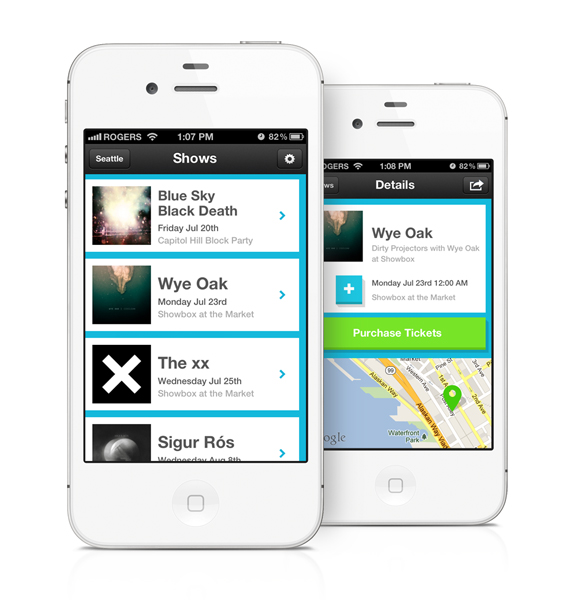
Step Sequence – Mediumrare’s Latest App
May 30th, 2012 |
After a long day of clacking away behind my computer I was asked to play around with mediumrare’s new iPad app Step Sequence. In about 3 seconds melodic loops were bomping from our work iPad, naturally attracting an array of attention. Like a flock of birds fighting over scraps, my team and I squabbled over who got to make the next beat. If you haven’t gather by now, Step Sequence allows users to touch 12 different tones across 16 musical measures summing a beat machine fit for all.
Calgary’s Sam Lu developed this app who you may know as the lone developer of Next Stop. The beauty of Step Sequence is in it’s simplicity. Hit some buttons, play some music, and the app is yours for free!
Enough of what I think, why don’t you download a copy of this app and let us know your thoughts by tweeting or commenting below.
Throwing Stars to Triceratops: Ninja Dino Showdown
April 5th, 2012 |
I started my morning with a nice cup of coffee, pushed some emails back and forth, then commenced a battle-royal with my fleet of ninja’s against hordes of cute little dinosaurs. Ninja Dino Showdown is a lane defence game for iOS devices where the player controls three ninjas across a tiled battlefield. The further I progressed, the more cuddly dino beasts were unleashed upon me, leaving my team of three to kick some serious ass.

Ninja Dino Showdown was developed by Calgary’s Wilson Leong at Binary Rebellion and Graham Baradoy (amongst others) over the past two years. There’s been lots of momentum for launching this app on March 6, 2012 and this lean startup is getting a taste of success (and rightly so)! Their hard work is evident as the gameplay is turbo addictive, the design works for all ages, and the amount of content (ninjas, abilities, difficulties, etc.) is quite impressive.
yycApps Version 2.5
April 4th, 2012 |
Today we’re really excited to announce a new partnership and a major reboot to yycApps.com. read more
Making the MSNBC pinwheel
April 3rd, 2012 |
The previous article I wrote about Creating a Keyboard Show Hide Button garnered a comment from Moosc asking for a couple of tutorials he’d like to see.
Looking through the 4 screen shots that were linked, the MSNBC color wheel really caught my eye. From the screenshot I figured there were at least a couple of ways I could go about making a control like that, which got me wondering – How did MSNBC make that for their app?



